The latest carousel module is a powerful tool that allows you to display product of content in a dynamic and interactive manner. Instead of presenting your product in a static layout, the carousel enables you to create a visually stunning slideshow that users can navigate through with ease. This module not only enhances the aesthetics of your website but also improves user engagement and encourages them to explore more of your product. Module Latest Carousel compatible with OpenCart 3.x.x. and easy installation.
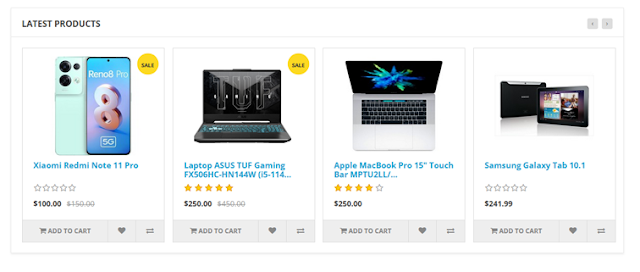
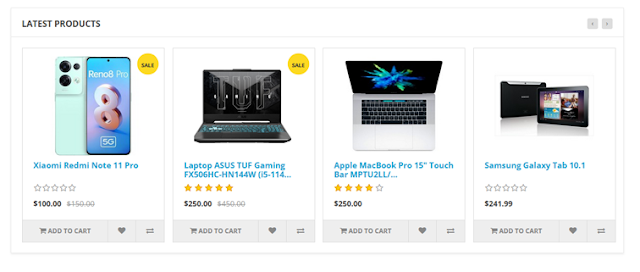
Main features:
- Display products carousel slider
- Use OpenCart module system (no changes in core files);
- Support responsive layout, mobile-friendly, fontawesome;
- Easy install and full option from admin interface: Autoplay, autoplay timeout, limit, width, height, status.
* How to install module
- Before installing module please backup source code and database;
- Download module Latest Carousel;
- Login to admin interface;
- Click the menu item "Extensions" -> "Installer" upload file "module_latest_lib.ocmod.zip". Please wait until Install Progress success;
- Next, click the menu item "Extensions" -> "Modifications", select "Latest Carousel" and click on the button "Refresh";
- Next, click the menu item "Extensions" -> "Extensions" - > Choose "Modules", find module "Latest Carousel" click on the button "Install".
- Now, you can add new module from module Latest Carousel and configure it.
* Tips
Module is already installed in Default Theme, if you use another theme, please copy file latest_lib.twig (in template/extension/module/) from Default Theme to Your Theme;
Tags
opencart-module





