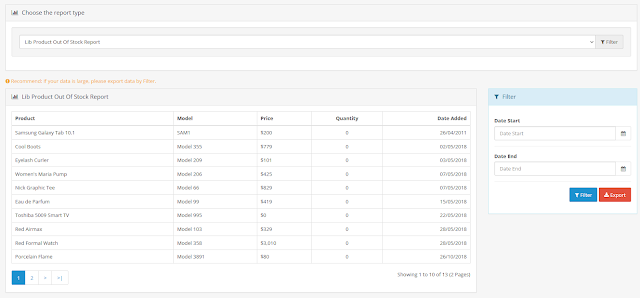The Products Out Of Stock Report Opencart extension generates a report of all products that are currently out of stock. The report can be filtered by date. The report also includes the following information for each product: Product Name, Model, Price, Quantity, Date Added. Module compatible with OpenCart 3.x.x. , no changes any in core Opencart file system and easy installation.
* Installation Steps
- System Requirements: OpenCart 3.0.3.6, 3.0.3.7, 3.0.3.8; PHP 7.4 or later.
- 1. Extract the archive you downloaded, affter upload the folders found inside (admin) to your Opencart root installation.
- 2. Access your Opencart Admin and go to Extensions > Extensions, choose Reports from the Choose the extension type selector and install extension Lib Product Out Of Stock Report. Affter install success, configure it and make sure status must be Enabled;
- 3. Go to System > Reports, choose Reports and select report type Lib Product Out Of Stock Repor to use.
>> Beside, we are provide package "Filter And Export Data To Excel For Reports In Opencart" with main features filter and export data to Excel for: Customer orders; Data orders; Products purchased; Products return; Product out of stock. Read details package in here: Filter And Export Data To Excel
Tags
opencart-module