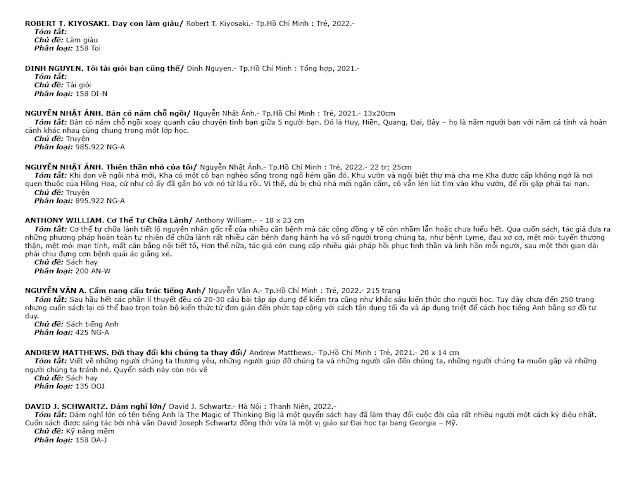Mặc định mẫu in mục lục trong phần mềm SliMS dạng phích, tuy nhiên nếu bạn muốn chỉnh sửa mẫu in này để hiển thị dữ liệu theo nhu cầu thì có thể làm như sau:
* Cách 01: Ghi đè mẫu in mặc định
- Tải về file printed_card.php;
- Chép đè file này vào module bibliography (www\slims\admin\modules\bibliography).
* Cách 02: Tạo mẫu in mới để dữ lại mẫu in mặc định
- Tải về file printed_card.php và đổi tên tùy chọn (ví dụ printed_card_custom.php);
- Chép file này vào module bibliography (www\slims\admin\modules\bibliography);
- Mở file submenu.php trong module bibliography (www\slims\admin\modules\bibliography); thêm đoạn code sau:
$menu[] = array(__('Catalog Printing Custom'), MWB.'bibliography/printed_card_custom.php', __('Print Catalog Card'));
* Ghi chú:
- Đoạn code để try vấn lấy ra dữ liệu cần:
$biblio_q = $dbs->query('SELECT b.biblio_id, b.title as title, b.call_number, b.sor, b.collation, b.notes,
CONCAT(\'[\', g.gmd_name, \'].\') as gmd,
CONCAT(b.edition, \'.\') as edition, b.isbn_issn,
CONCAT(pp.place_name, \' : \', p.publisher_name, \', \', b.publish_year, \'.\') as publisher,
CONCAT(b.collation, \'.\') as physic,
CONCAT(b.series_title, \'.\') as series
FROM biblio as b
LEFT JOIN mst_gmd as g on b.gmd_id = g.gmd_id
LEFT JOIN mst_publisher as p on b.publisher_id = p.publisher_id
LEFT JOIN mst_place as pp on b.publish_place_id = pp.place_id
WHERE '.$criteria);
- Đoạn code hiển thị ra thông tin
$katalog .= "<div class=kotak>";
$katalog .= "
<span style='font-weight:600; text-transform: uppercase;'>".$biblio_d['author'].".</span>
<span style='font-weight:600'>".$biblio_d['title']."/</span>
".$biblio_d['author'].".-
".$biblio_d['publisher']."-
".$biblio_d['collation']."<br>
<span style='font-weight:600; padding-left:15px;font-style: italic;'>Tóm tắt:</span> ".$biblio_d['notes']."<br>
<span style='font-weight:600; padding-left:15px;font-style: italic;'>Chủ đề:</span> ".$biblio_d['subject']."<br>
<span style='font-weight:600; padding-left:15px;font-style: italic;'>Phân loại:</span> ".$biblio_d['call_number']."
</div><br>\n";
* Cách 03: Sử dụng plugin
- Tải về plugin;
- Giải nén và copy vào thư mục plugins của mã nguồn SLiMS;
- Đăng nhập trang quản trị -> chọn menu Hệ thống -> chọn Plugins, tiến hành kích hoạt plugin mới cài;
- Truy cập phân hệ Biên mục để sử dụng.