TinyFileManager is a web-based PHP file manager that provides a simple, fast, and small-sized single-file PHP file which can be easily added to any folder on your server. It is a multi-language ready web application that allows you to store, upload, edit and manage files and folders online via a web browser. The application runs on PHP 5.5+ and supports the creation of multiple users, each with its own directory. It also features built-in support for managing text files with cloud9 IDE, and supports syntax highlighting for over 150+ languages and over 35+ themes.
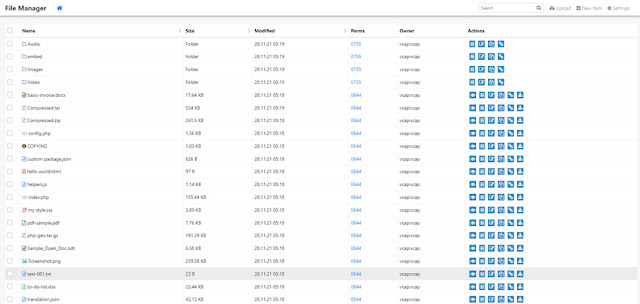
Features
- Open Source, light and extremely simple
- Mobile friendly view for touch devices
- Basic features likes Create, Delete, Modify, View, Download, Copy and Move files
- Ajax Upload, Ability to drag & drop, upload from URL, multiple files upload with file extensions filter
- Ability to create folders and files
- Ability to compress, extract files (zip, tar)
- Support user permissions - based on session and each user root folder mapping
- Copy direct file URL
- Cloud9 IDE - Syntax highlighting for over 150+ languages, Over 35+ themes with your favorite programming style
- Google/Microsoft doc viewer helps you preview PDF/DOC/XLS/PPT/etc. 25 MB can be previewed with the Google Drive viewer
- Backup files and IP blacklist and whitelist
- Search - Search and filter files using datatable js
- Exclude folders and files from listing
- Multi-language(32+) support and for translations translation.json is file required
- lots more...
* Requirements
TinyFileManager run either online or locally, on Linux, Windows or Mac based platforms. The only requirement is to have PHP 5.5+ available.
PHP 5.5.0 or higher.
Zip and Tar extension for zip and unzip actions.
Fileinfo, iconv and mbstring extensions are strongly recommended.
* How to install script:
- Download ZIP with latest version from master branch.
- Just copy the tinyfilemanager.php to your webspace - thats all :) You can also change the file name from "tinyfilemanager.php" to something else, you know what i meant for.
- Default username/password: admin/admin@123 and user/12345.
Tags
management



