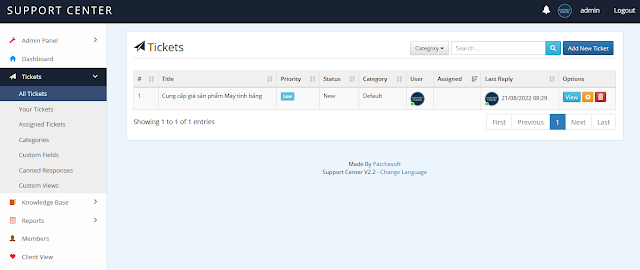The application helps you build an online customer support centre, developed using the PHP programming language, MySQL database, and CodeIgniter framework, with the following prominent features:
- Building a system of frequently asked questions for customers;
- Allowing customers to submit support requests to the system;
- Role-based employee customer care support;
- Statistical reporting.
How to install script on localhost:
- Download and install a local web server such as AMPPS/XAMPP/WAMP to run our PHP scripts;
- Download and extract the script and copy it to the web server directory;
- Access phpMyAdmin to create a new database, then import file database.sql database;
- Open file database.php (in directory application/config/database.php) to configuration database connection:
$db['default']['hostname'] = 'localhost';$db['default']['username'] = 'your_username';$db['default']['password'] = 'your_password';$db['default']['database'] = 'database_name';
- Open file config.php (in directory application/config/database.php) to configuration project url:
$config['base_url'] = 'http://www.example.com/';
- Open a web browser and type URL http://localhost/project_name/install to create login account;
- After successfully installing, proceed to delete the file application/controllers/Install.php for security purposes.
- Access project URL: http://localhost/project_name/
* Unzip password:: 346199
Note: The script is for reference only, if you use it, you must purchase the license.
Tags
news