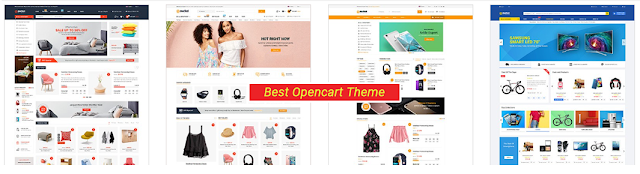This is module to automatically show an available coupon code on the product page if there is a coupon code that product, with main features: show coupon name, coupon code, total applied, date exprires. Module compatible with OpenCart 3.x.x., easy install and no changes any in core Opencart file system.
* How to install theme
Before installing the theme please backup the source code and database;
- Step 1: Log into your OpenCart Dashboard;
- Step 2: Click the menu item "Extensions" -> "Installer" upload file "module_coupon.ocmod", please wait until Install Progress success;
- Step 3: Click the menu item "Extensions" -> "Modifications", select modification name "Coupon" and click on the button "Refresh";
- Step 4 : Go to menu item "Marketing > Coupons" click Add New in the top right of the screen to create a new coupon, make sure to click the save Icon after configure.
Tags
opencart-module