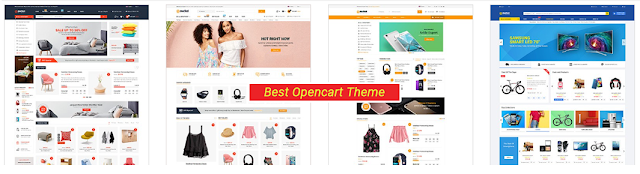The Coupon List Module will display a list of all the coupons with your select from in the administration. Module compatible with OpenCart 3.x.x. and easy installation.
Main features:
- Select coupons to display from in the administration;
- Display product by coupon, show coupon code, discount value, total applied, date start, date exprires;
- Display coupon code in product details, wiew cart;
- No changes any in core Opencart file system and easy installation;
* How to install module
- Before installing module please backup source code and database;
- Download module coupon and unzip file.
- Upload all file form folder "Upload" to a web server;
- Login to admin interface;
- Click the menu item "Extensions" -> "Installer" upload file "module_coupon_lib.ocmod.zip", please wait until Install Progress success;
- Next, click the menu item "Extensions" -> "Modifications", select "Coupon List" and click on the button "Refresh";
- Next, click the menu item "Extensions" -> "Extensions" - > Choose "Modules", find module "Coupon List" click on the button "Install". Add new module from module Coupon List and configure it.
Tags
opencart-module