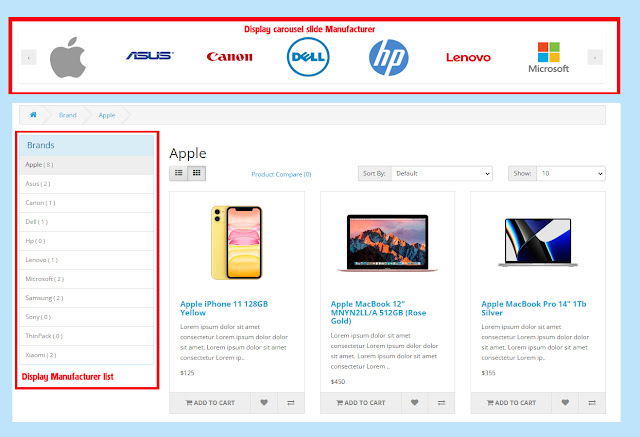This extension includes 02 modules that help you automatically display Manufacturer/Brand for Opencart. Instead of you have to create a banner to display manufacturer from Design-> Banner, the module will automatically get information manufacturers from Catalog->Manufacturer.
* Features of module
- No changes any in core opencart file system and easy install;
- Display carousel slide Manufacturer/Brand.
- Display list Manufacturer/Brand with product.
- Support responsive layout, mobile-friendly.
* How to install module
Before installing module please backup source code and database;
- Step 1: Log into your OpenCart Dashboard;
- Step 2: Click the menu item "Extensions" -> "Installer" upload file "module_manufacturer.ocmod", please wait until Install Progress success;
- Step 3: Click the menu item "Extensions" -> "Modifications", select modification name "Display Manufacturer" and click on the button "Refresh";
- Step 4: Click menu item "Extensions" -> "Extensions" - > Choose "Modules", install and configure some module "Lib Brand Carousel; Lib Brand List". Make sure to click the save Icon and module status must enabled;
- Step 5: Click the menu item "Design" -> "Layout " - > Choose layout and add module to the position you want display. Make sure to click the save Icon;
Tags
opencart-module